Transmutation Circle Maker
A downloadable tool
Tool created by Alejandro Hitti (@AleHitti) for the 1st HammerJam, using GameMaker Studio 2.
DISCLAIMER: Any alchemy performed with these transmutation circles are at the user's risk and AleHitti does not take responsibility for any damages caused.
HOW TO USE
- Add a Layer (should start with 1 by default).
- Edit the parameters of that layer to your liking.
- Add more layers until you can feel the transmutation circle activating.
- Keep adding layers. Yep, that's the good stuff!
- You can Ctrl + Click on any slider to input a value (even outside of the range, but not recommended).
- When you are done, enter a filename in the Save/Load section and press SAVE.
- To load a previously made Transmutation Circle, simply select it from the dropdown list and press LOAD.
ADVANCED
- In the GENERAL tab you can select two layers (a source and a target) to match the parameters. Useful for stuff like matching rotation between two layers.
- You can move layers up and down the tree. Useful when using opaque circles or rotary dials since layers are evaluated from top to bottom (Layer 0 is at the bottom).
FUTURE FEATURES
- Font selection
- Exporting as PNG
- Sub-Layers
- Color Animations
- More layer types
| Status | Released |
| Category | Tool |
| Rating | Rated 5.0 out of 5 stars (7 total ratings) |
| Author | alehitti |
| Tags | alchemy, editor, GameMaker, hammer-jam, transmutation |
Download
Download
TransmutationCircleMaker.zip 2.2 MB

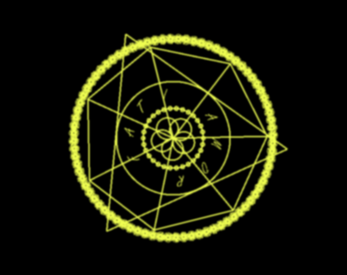

Comments
Log in with itch.io to leave a comment.
awesome, it will be even more awesome if you can increase the resolution of output circle. and also select font. best of luck.
Neat little app, though I would ask that could you possibly add full Unicode support, because you can’t use symbols like 🜁 🜂 🜃 as they show up as ? or a blank character.
This is a great tool, I wish you would return to it for atleast PNG export. Besides the future features you already listed, it would also be super useful to have:
*Duplicate Layer
*Hide/Show Layer
*Delete Layer
*Merge (chosen) Layers
Great game, love it . Cannot wait for png export!
Real excited for png export! Loving what's going on so far.
Very easy to use tool with a lot of versatility. Unfortunately no way to export the circle as a png yet.
Is there going to be any updates ?